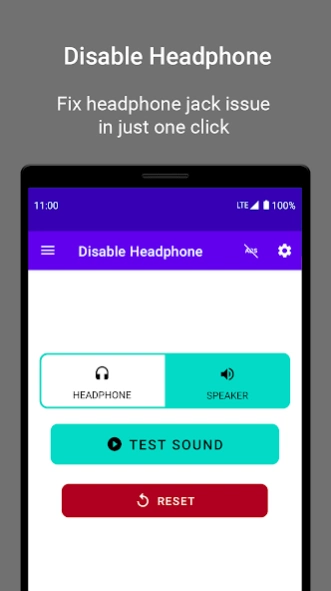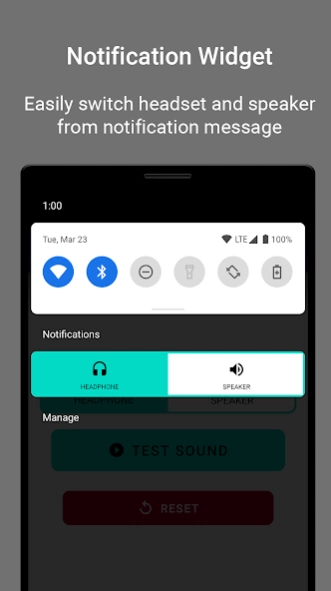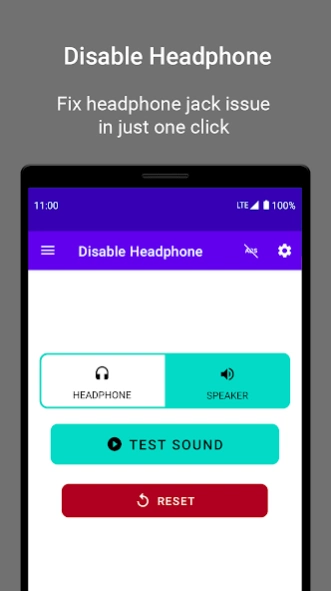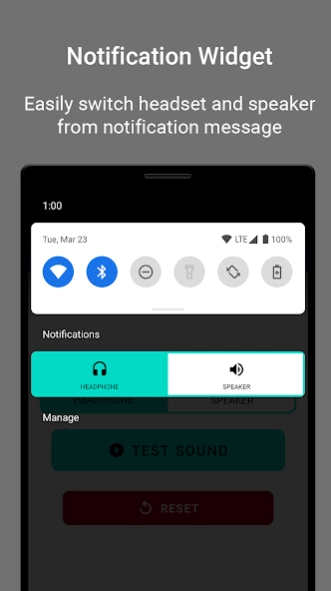Disable Headphone, HDST Toggle 1.1.0
Free Version
Publisher Description
Disable Headphone, HDST Toggle - Easily route audio to speaker, fix headphone jack issue. Earphone mode off/on.
Headphone was not plugged in but headphone icon was showing?
And sound coming from headphone not speaker?
Remove dust on headphone jack doesn’t work?
Disable Headphone(Enable Speaker) - Headset Toggle - Audio Switch can fix those problems for you!
You can enable speaker and disable headphone easily with just one click!
How does Disable Headphone - Headset Toggle - Audio Switch work?
By enabling the speaker as the primary sound output whatever your headphone is connected or not.
Headphone Toggle
Turn on/off your WIRED headset/earphone.
Fully Compatibility
Support all devices
One-Click Switcher
Switch between headphone mode and speaker mode easily
Sound Tester
Test sound routed to speaker or earphone successfully or not
Notification Widget
Access headphone and speaker mode switcher from the notification message
Reset Button
Reset switcher to system default in the case of being stuck in one mode forever.
Earphone mode off
Turn your headset mode off easily with only one tap.
If you like Disable Headphone(Enable Speaker) - Headset Toggle - Audio Switch please rate us five stars!
Feedback is always welcomed to send to gosomatu@gmail.com
Are you ready to use one of the best earphone mode off/on apps?
Install Earphone Mode Off, Disable Headphone, Headset Toggle app on your android device and start fixing your headphone or speaker now!
About Disable Headphone, HDST Toggle
Disable Headphone, HDST Toggle is a free app for Android published in the System Maintenance list of apps, part of System Utilities.
The company that develops Disable Headphone, HDST Toggle is Lean StartApp. The latest version released by its developer is 1.1.0.
To install Disable Headphone, HDST Toggle on your Android device, just click the green Continue To App button above to start the installation process. The app is listed on our website since 2023-09-24 and was downloaded 4 times. We have already checked if the download link is safe, however for your own protection we recommend that you scan the downloaded app with your antivirus. Your antivirus may detect the Disable Headphone, HDST Toggle as malware as malware if the download link to headphonemodeoff.headphonejackfix.disableheadphone.enablespeaker is broken.
How to install Disable Headphone, HDST Toggle on your Android device:
- Click on the Continue To App button on our website. This will redirect you to Google Play.
- Once the Disable Headphone, HDST Toggle is shown in the Google Play listing of your Android device, you can start its download and installation. Tap on the Install button located below the search bar and to the right of the app icon.
- A pop-up window with the permissions required by Disable Headphone, HDST Toggle will be shown. Click on Accept to continue the process.
- Disable Headphone, HDST Toggle will be downloaded onto your device, displaying a progress. Once the download completes, the installation will start and you'll get a notification after the installation is finished.